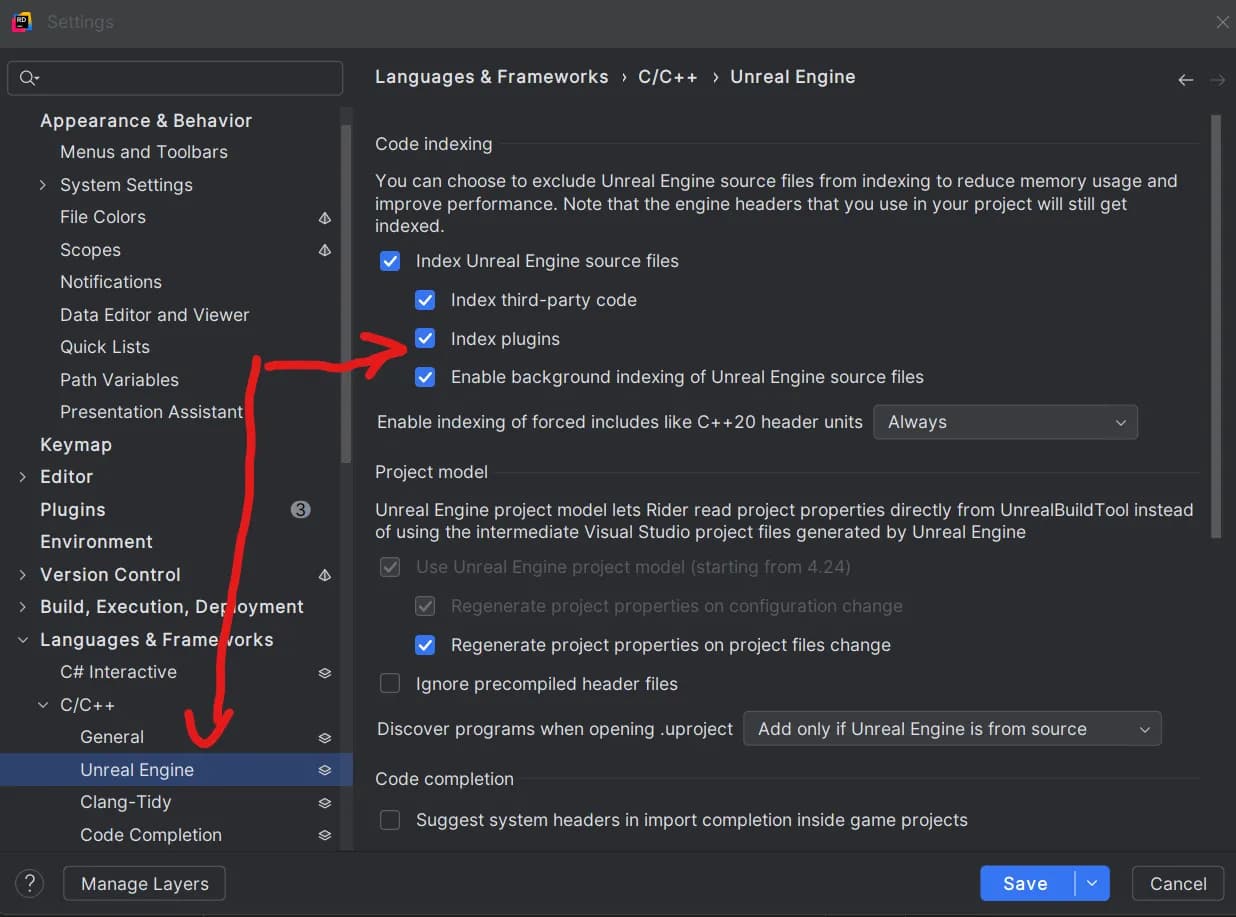Unreal Engine is really powerful, but many of its features are not obvious to beginners. Even now, I frequently discover new things about it that make work easier. So I’ve decided to make a post (possibly first of a series) documenting new things I learn about it. In this post you can expect tiny hidden details that improve your workflows, or entire big features that you may not have known about.
Blueprint Workflow
Validated Get node
Did you know you can turn a get node into a validated node? A frequent need is to get a variable and then immediately check if it’s valid. Turns out you can do that by right clicking on your get and selecting “Convert to Validated Get”.
Right click on your get node, then pick the option:
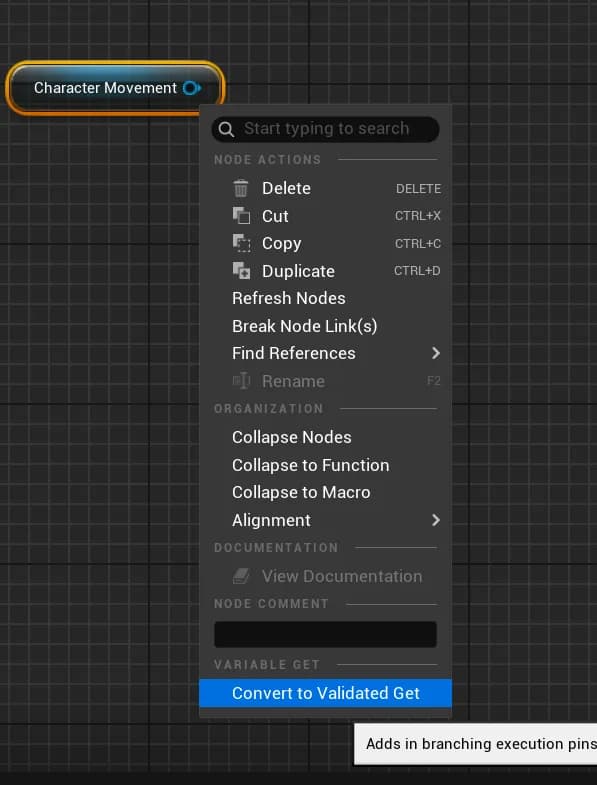
And then it turns into a validated node :)
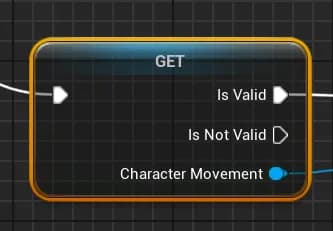
Animation Blueprint template
If you want to reuse animation logic across multiple similar characters that may not share the same skeleton, you can create an animation blueprint template which is not tied to any specific skeleton. This is done by clicking on the template tab when creating your animation blueprint, instead of choosing a skeleton.
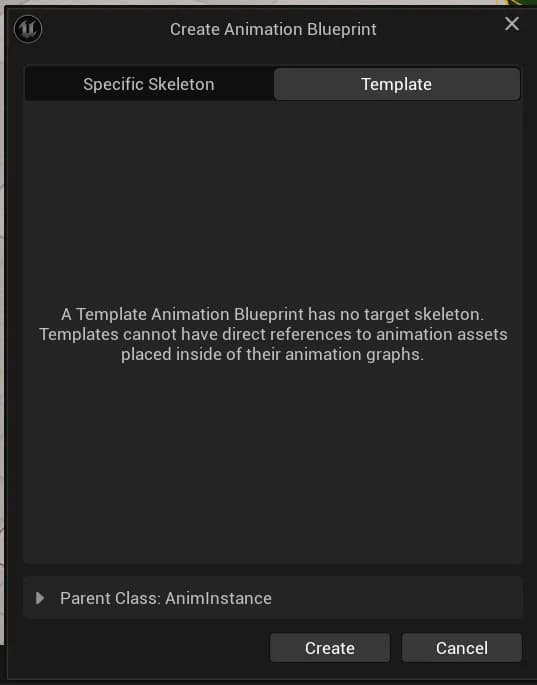
Once you’ve done this, you can create other animation blueprints that use this template by choosing the template you made as their parent class instead of the default AnimInstance.
This is effectively the blueprint version of creating a C++ base class for shared animation blueprint logic, but without needing to bother with C++.
Rider Editor
Indexing plugins for better autocomplete and auto-include
Rider is an amazing code editor which is incredibly more pleasant and easier to use than Visual Studio when working on UE5 projects. It has really great integration with Unreal Engine 5 out of the box.
If you use it, you might have noticed it sometimes won’t auto-include some headers for some reason. I recently found out that it’s because it doesn’t index plugins by default, so any engine code that is coming from a plugin (for example the Gameplay Ability System) will not be indexed by Rider, unless you enable the option:
- Go to Rider settings
- Go to Languages and Frameworks -> C++ -> Unreal Engine
- Check the “Index plugins” option